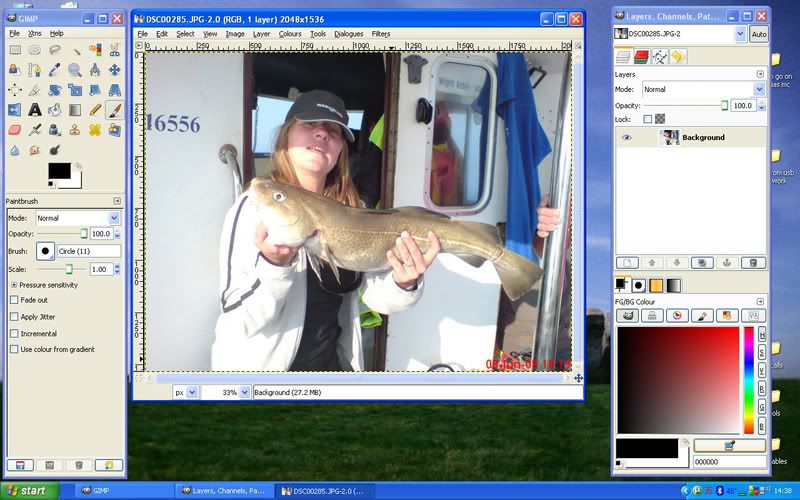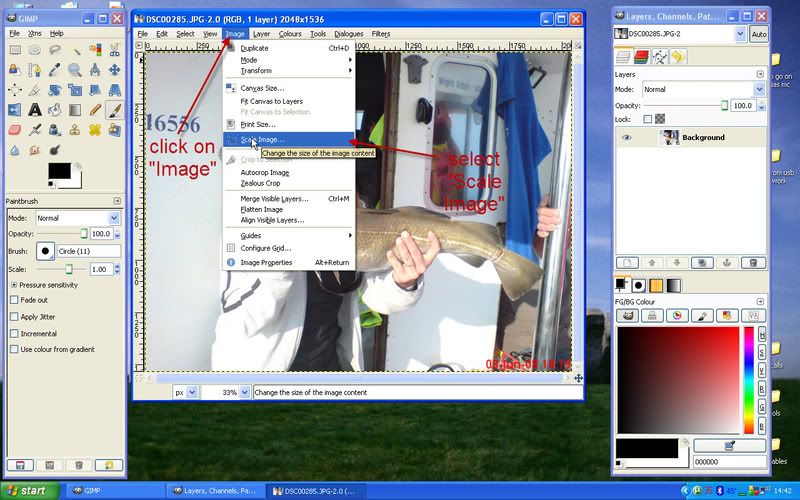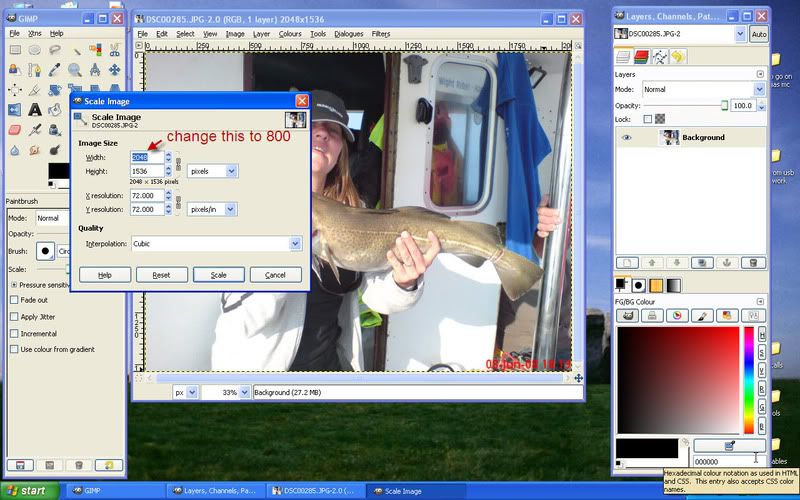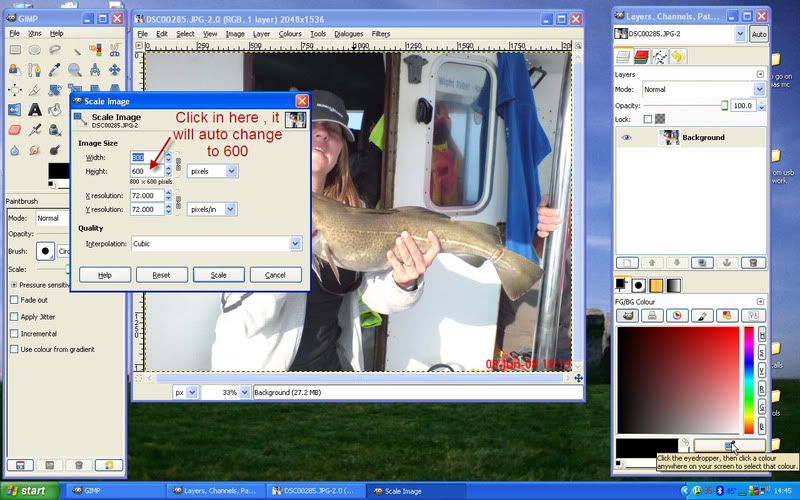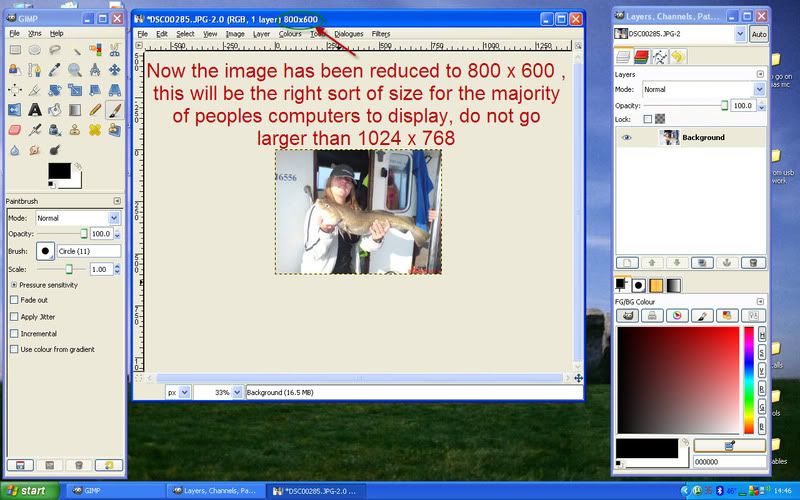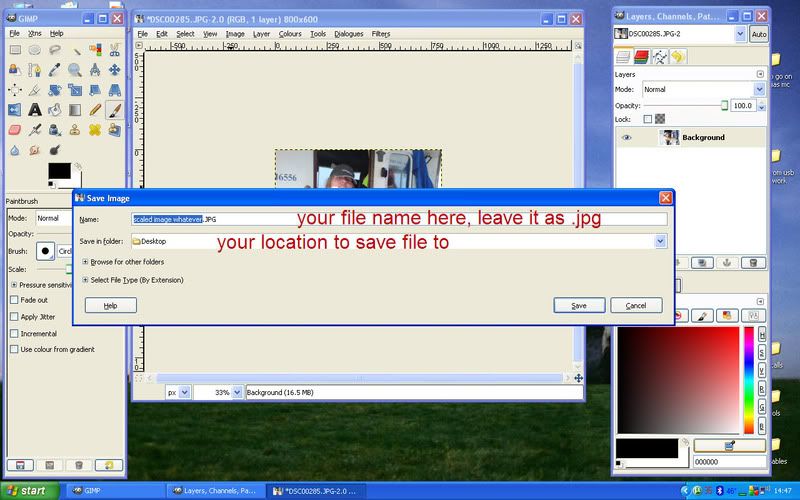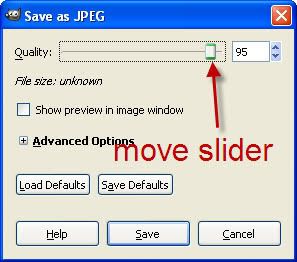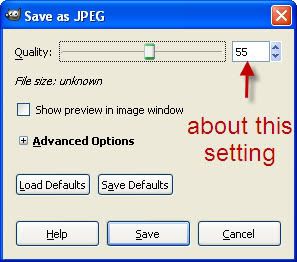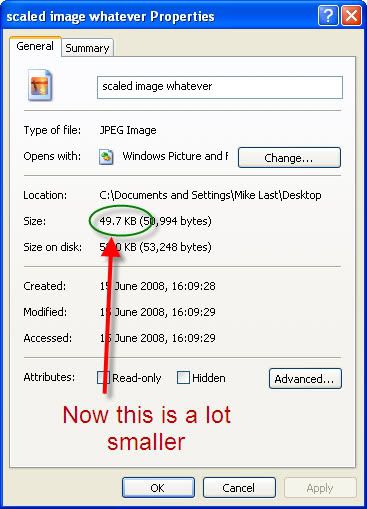Mithrandir
Well-known member
As resizing pictures seemed to be a bit of an issue for some I have given some detailed instructions here of how to resize pictures using a TOTALLY FREE application, called the GIMP.
Why pay a fortune for a piece of software to edit pictures when this is fully functional, free and legal!
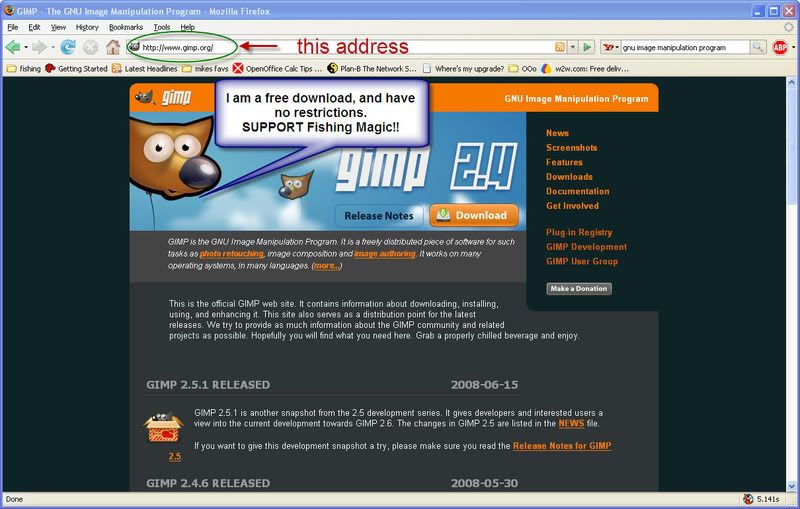
You can edit and crop pictures, re-touch photos and add effects, but here I am giving a simple guide of how to change the pixel size of a picture to display properly in a web page and shrink the picture file size to allow upload to a website.
here in pictures is a set of instructions
1 Find your picture
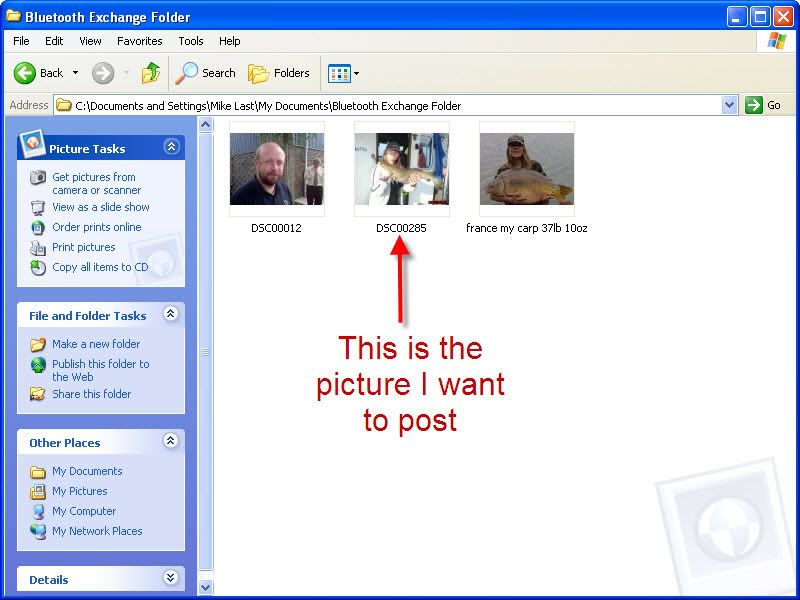
2 find out how big it is in bytes, FM needs this file to be smaller than 250 kB
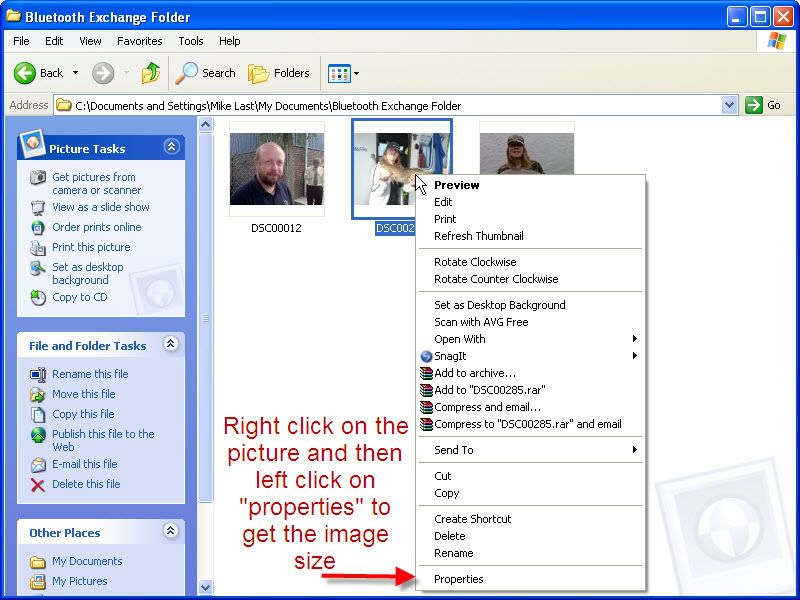
up pops a window
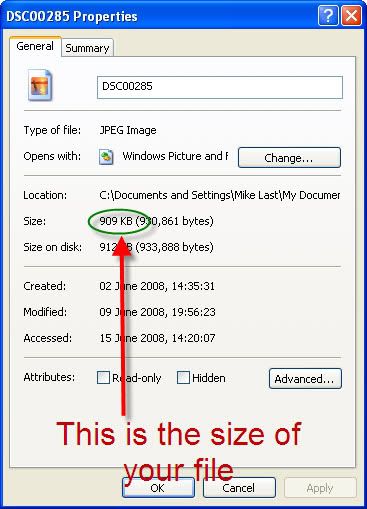
open the picture using GIMP
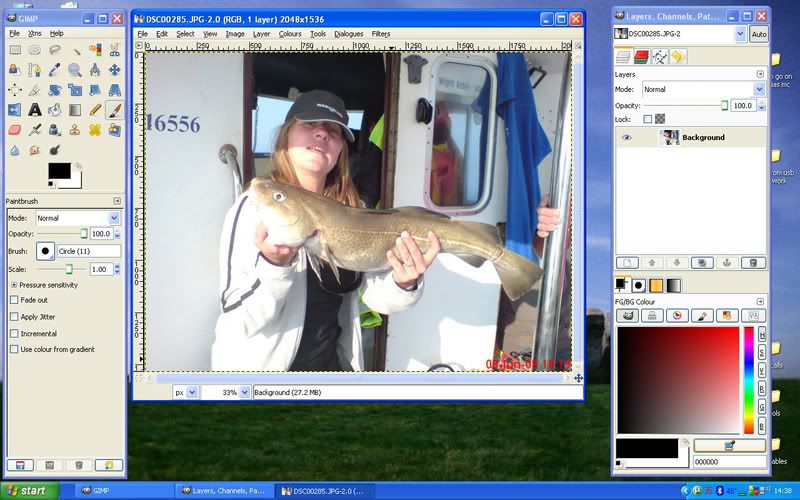
Why pay a fortune for a piece of software to edit pictures when this is fully functional, free and legal!
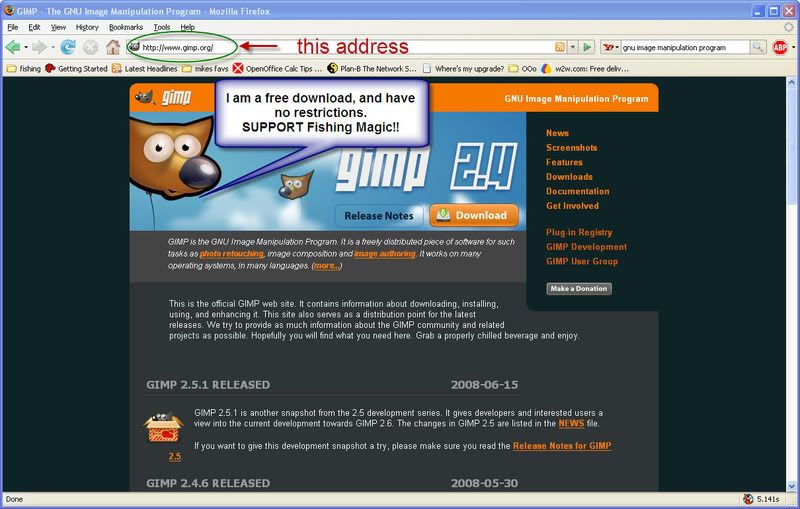
You can edit and crop pictures, re-touch photos and add effects, but here I am giving a simple guide of how to change the pixel size of a picture to display properly in a web page and shrink the picture file size to allow upload to a website.
here in pictures is a set of instructions
1 Find your picture
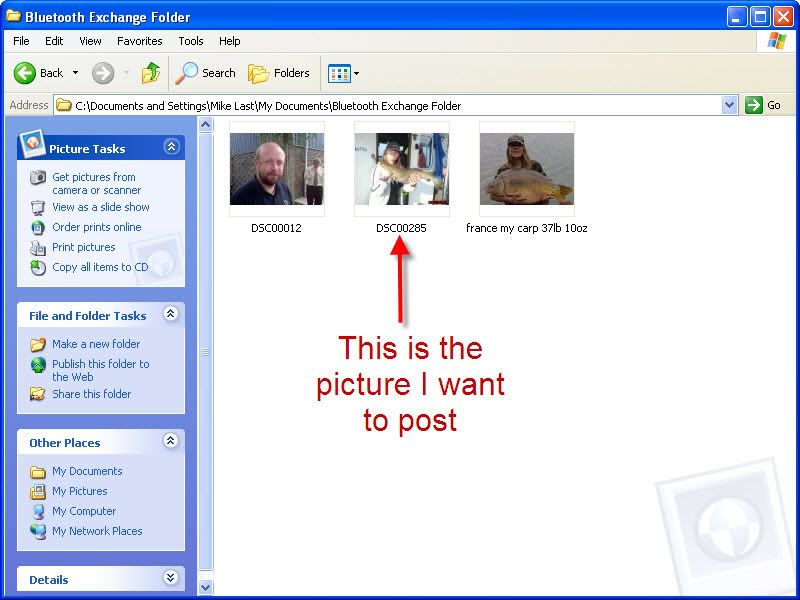
2 find out how big it is in bytes, FM needs this file to be smaller than 250 kB
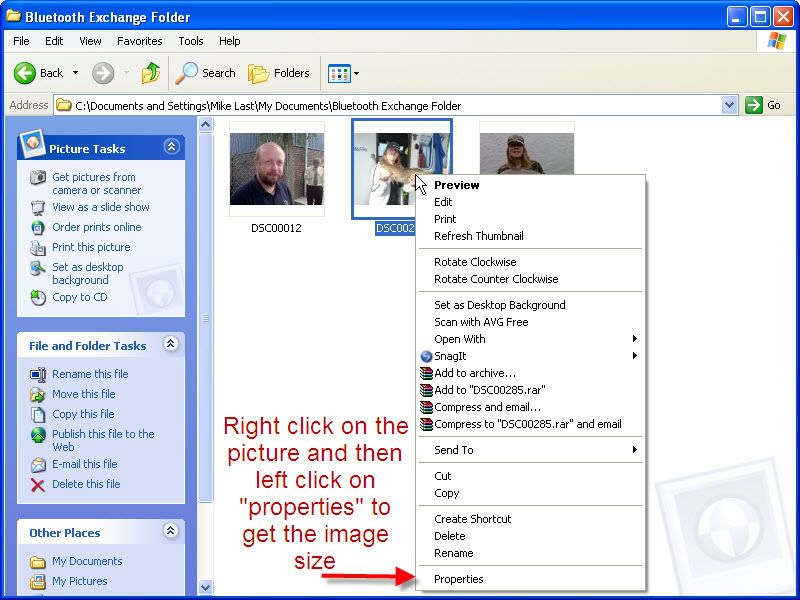
up pops a window
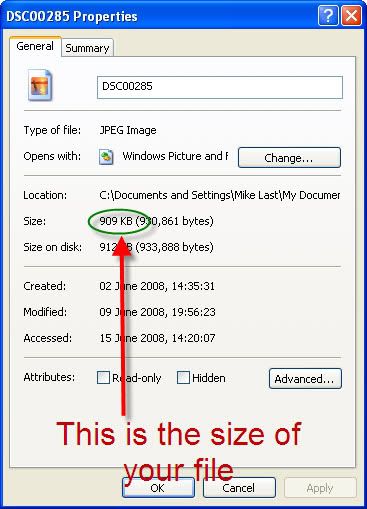
open the picture using GIMP